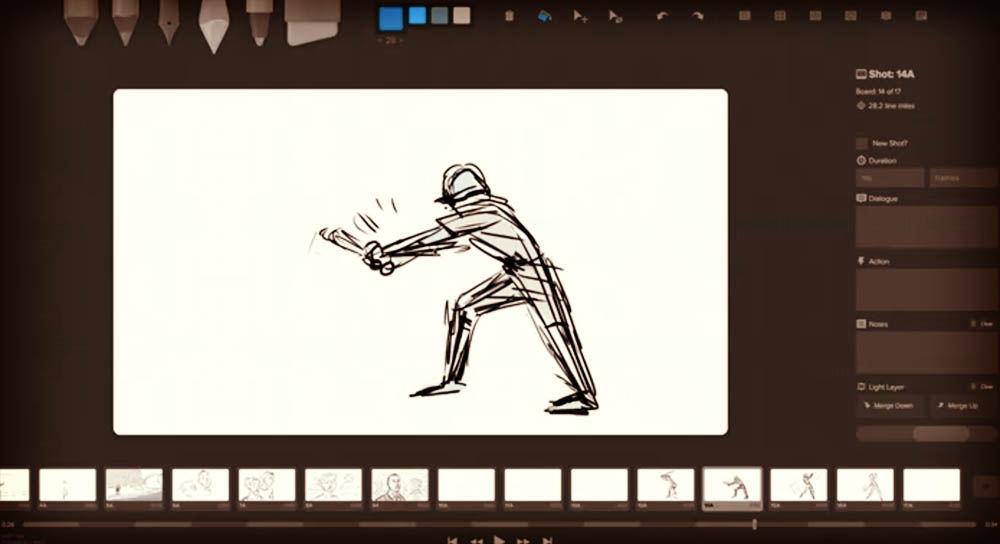I storyboard everything from the most basic project all the way through multiple episode series. I can't draw worth a lick, but even stick figures show the basic idea of what you're trying to accomplish for a given scene. I've always used 4x6 index cards, but when I purchased my Microsoft Surface Pro with the ability to draw right on the screen, I wanted to start storyboarding right on the computer. I started out playing with Sketch.
Ok on the plus side, you CAN draw easily on the Surface Pro. On the downside, organizing the Storyboards and keeping track of where you are was a pain. That wasn't going to work and after researching Storyboard software out there, I found the software to be stupid expensive. Then someone on Twitter recommended Storyboarder.
Oh wow. Super simple to use, features an array of pencils and shading tools AND the thumbnails of the entire storyboard sit below the panel you're working on. You can even play the panels forward and backwards to see how the scene plays out. You can also add the script and scene directions for each panel as well. Storyboarder runs on both Mac OS and Windows OS.
Are you ready for the best part? Storyboarder is 100% FREE. Yep. Nada. Liber. Gratis. Zìyóu. You can read the entire story why on their website. Now the software is not perfect. It's glitchy sometimes and it sometimes will "Undo" the wrong thing. But man it's about 90% perfect and for free software, I'll take those odds. If you like to storyboard, give it a whirl, it might change the way you produce.